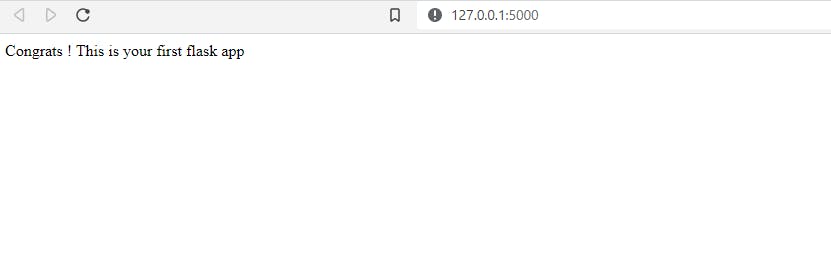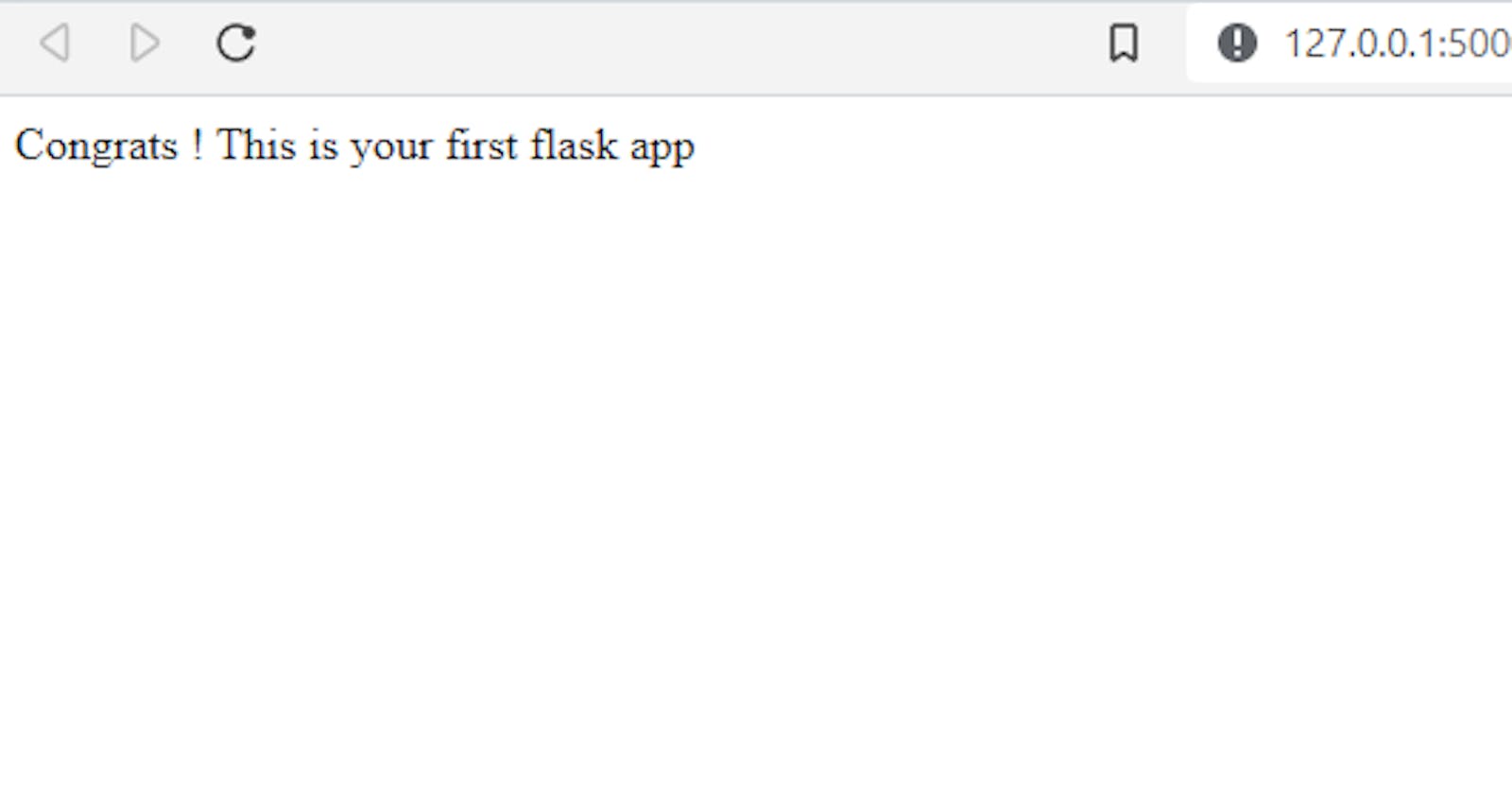Objective
To get started by flask by running the server on localhost on building your first flask application.
Prerequisite
- Python installed in your system.
- VS Code or any other code editor
Getting Started
Setting up the environment
Create a folder and open it in VS Code and create a python file with name of your choice. I will be naming my python file app.py.
Install flask module
Install flask module by executing the following command in your terminal:
pip install flask
Main Code
Import Flask module
from flask import Flask
After importing the module, create an object of Flask class.
app = Flask(__name__)
Now create the default route. The default root is at '/'. The route is defined by the app.route() decorator. Here app is our object of flask.
@app.route('/') #decorator drfines the
def home():
return "Congrats ! This is your first flask app";
The function will return the text which will be displayed on when the application is executed and the server is running. Now we can start the server
if __name__ == '__main__':
app.run(debug = true)
In your browser, go to the address localhost:5000.